TikTok Invisible Text Copy and Paste
Space Letters for Social Media, Chat apps, and Games.
Some Space Letters List, you can try to copy them
TikTok Invisible Text Generator
This tool allows you to create invisible text using Unicode characters. It's useful for various creative and practical applications, including:
- Adding hidden messages to social media posts
- Creating invisible watermarks in documents
- Spacing elements in web design without visible characters
How to Use
- Enter the desired number of invisible characters in the "Quantity of Invisible Characters" field.
- Click the "Generate Invisible Text" button.
- The generated invisible text will appear in the text area below.
- Click the "Copy" button to copy the invisible text to your clipboard.
- Click the "Reset" button to reset the fields.
- The list of invisible characters is below the text area.
What is Invisible Text?
When you see at the visible texts, you’re actually seeing some of the 100,000 characters that make up Unicode text. So we also use these types of characters to make a invisible blank space character. The beauty of this invisible letter is that you don’t need to use the space key to create blank spaces.
Available Unicode Characters
| Unicode | Unicode Names | Copy |
|---|---|---|
| U+0020 | Space | [ ] |
| U+00A0 | No-Break Space | [ ] |
| U+2000 | En Quad | [ ] |
| U+2001 | Em Quad | [ ] |
| U+2002 | En Space | [ ] |
| U+2003 | Em Space | [ ] |
| U+2004 | Three-Per-Em Space | [ ] |
| U+2005 | Four-Per-Em Space | [ ] |
| U+2006 | Six-Per-Em Space | [ ] |
| U+2007 | Figure Space | [ ] |
| U+2008 | Punctuation Space | [ ] |
| U+2009 | Thin Space | [ ] |
| U+200A | Hair Space | [ ] |
| U+2028 | Line Separator | [] |
| U+205F | Medium Mathematical Space | [ ] |
| U+3000 | Ideographic Space | [ ] |
Features
- Generate any number of invisible characters
- Easy-to-use interface
- Instant copy functionality
- Visual feedback (yellow highlight) when text is generated
Practical Applications
- Social media: Add hidden hashtags or messages to posts
- Web design: Create precise spacing without visible characters
- Document security: Add invisible watermarks or tracking codes
- Creative writing: Incorporate hidden messages in text

u+3164 WhatsApp
In some cases this symbol is used to send messages to other people without appearing visible content, understand: for example in WhatsApp you will not be able to send just one blank space to generate an empty message but by placing the invisible space you will send this message without problems, see in the image below, u+3164 WhatsApp:
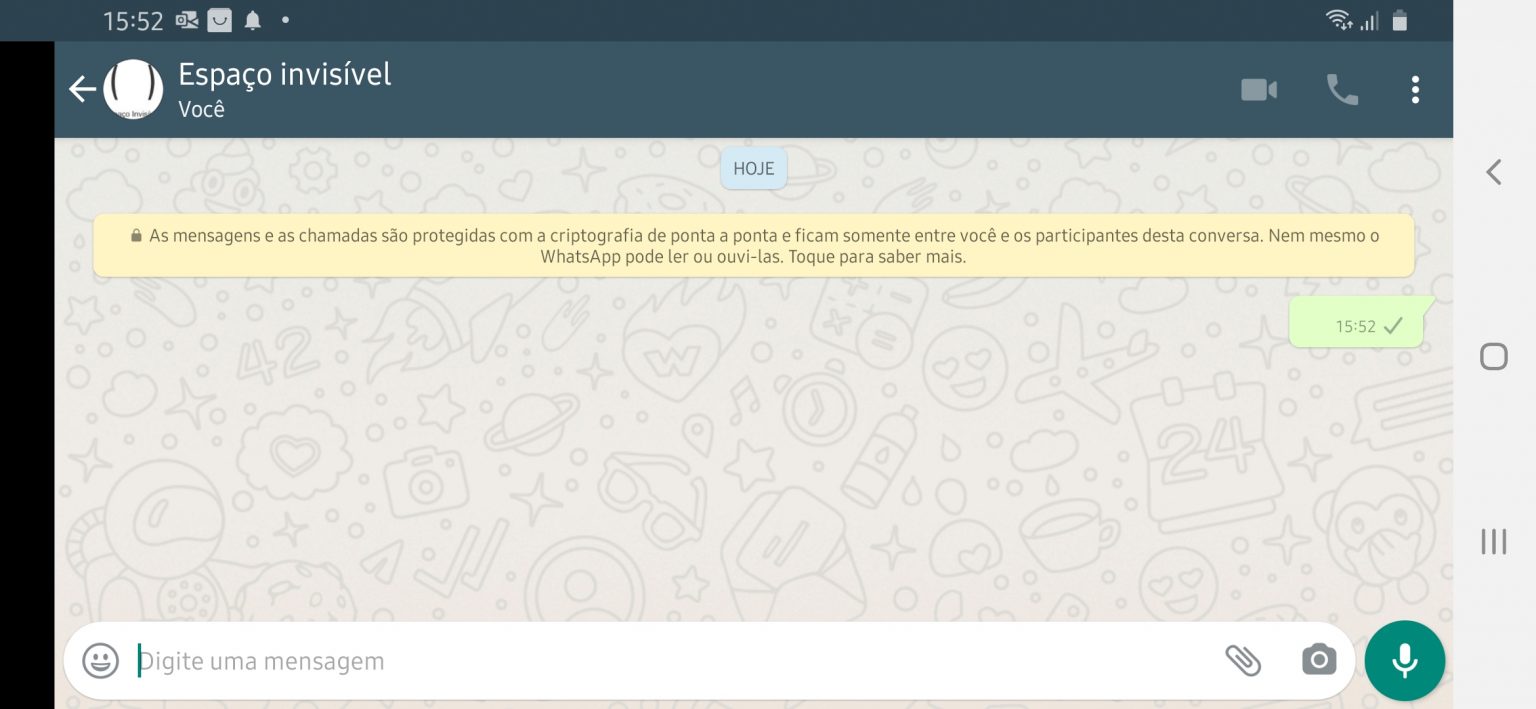
Frequently asked questions
- How Can I Type an Invisible Character?
You can use our tools to generate Blank Texts. Just copy these Blank Texts and use them wherever you want to.
- Is the Invisible Text Tool free to Use?
Yes, our Invisible Text Tool is free to use. You can use it as much as you want.
- Can I Use Invisible Characters to Send an Empty WhatsApp Message?
Yes, you can use our tools to generate Blank Texts. Then you can use these Blank Texts to send an empty WhatsApp message.
- How Can I Use the Invisible Text in My Social Media Username??
Yes, you can use our tools to generate Blank Texts. Then you can use these Blank Texts to create a Blank Space in your social media username.
- Are there any limitations on the number of invisible characters I can generate?
The Invisible Text Generator does not have a limit on the number of invisible characters you can generate. You can input as many characters as you want and the tool will generate the corresponding invisible text.
Privacy and Security
This tool operates entirely within your browser. No data is sent to external servers, ensuring the privacy and security of your generated text.
Technical Details
The invisible text is generated using the Unicode character U+2001 (EM QUAD). This character creates a space equivalent to the width of the font size, making it invisible but still taking up space.